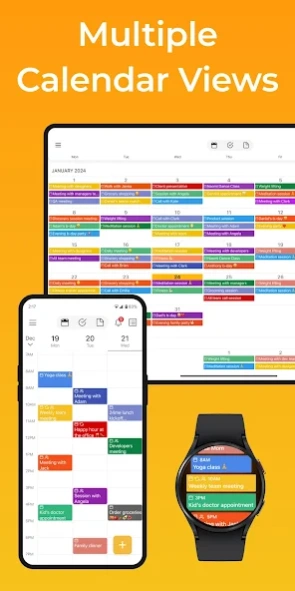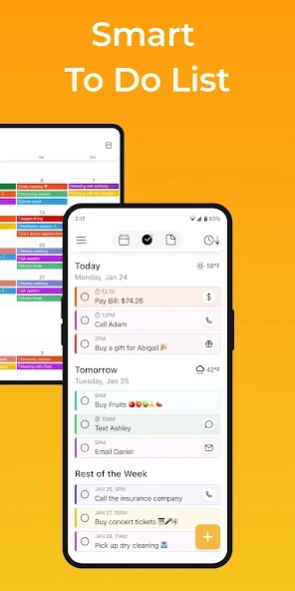24me: Calendar, Tasks, Notes
Free Version
Publisher Description
24me: Calendar, Tasks, Notes - Smart Personal Assistant - One app to manage your Calendar, To Do List & Notes
"Best App To Get Organized" by CNN, USA Today, Forbes, Cosmopolitan, Mashable and more.
24me is a Smart Personal Assistant - The award-winning app that helps millions of people all over the world to boost their productivity. It’s an easy-to-use and yet super powerful app that puts everything related to your schedule in one place: your CALENDAR, TO-DO LIST, NOTES and Personal Accounts. 24me saves you time for the things that matter most in your life.
🚀The way 24me works for you:
■ ONE PLACE FOR ALL YOUR CALENDARS, TASKS, NOTES AND PERSONAL ACCOUNTS
Your events, tasks, notes and real life accounts all fully synced and appear on your calendar.
■ SYNCS WITH ALL YOUR CALENDARS 📅
Connect to Google Calendar, Microsoft Outlook, Microsoft Exchange, Yahoo! Calendar, Apple iCal and many more.
■ ASSISTANT ON THE GO
-- Use your voice to add tasks, notes and meetings.
-- Get 24me assistant on your wrist - 24me is available for Apple Watch!
-- Join conference calls without having to remember the dial-in number.
-- Turn your emails into tasks.
■ CUSTOMIZE IT THE WAY YOU WANT
Customize Label Colors, add your own photos to the calendar, choose reminder sounds, and more!
■ SMART ALERTS
-- Be there on Time: Alerting you about the right time to leave for your meetings based on traffic conditions. Provides you with street view of the target destination, and opens your default navigation app with the right address.
Note: Continued use of GPS running in the background can dramatically decrease battery life. 24me optimizes use of GPS to avoid unnecessary battery drain.
-- Heads up for tomorrow: Agenda of meetings and to-do’s planned for the next day.
-- Weather alerts: Don’t forget to take your umbrella.
-- Upcoming Birthdays: Notifies you about birthdays of your dear friends, giving you the time to greet or send a gift.
■ SHARE TOGETHER
Increase your productivity by working together with shared lists. Organize things at home by sharing the grocery lists or shopping lists with your family. At work: boost your team’s productivity by sharing the team’s tasks and action items. You can also share events, reminders and notes with your family and friends with real time sync between all participants.
■ WEAR OS
Use 24me on your Wear OS watch!
24me can be used as a watch face complication on your Wear OS watch.
Users of 24me use it as their GTD app, go-to calendar, daily planner, day scheduler, reminders, task list, checklist, a notepad, a board for sticky notes for capture events and lists, like grocery lists, shopping lists or any other list of items.
About 24me: Calendar, Tasks, Notes
24me: Calendar, Tasks, Notes is a free app for Android published in the PIMS & Calendars list of apps, part of Business.
The company that develops 24me: Calendar, Tasks, Notes is 24me. The latest version released by its developer is 1.0.
To install 24me: Calendar, Tasks, Notes on your Android device, just click the green Continue To App button above to start the installation process. The app is listed on our website since 2024-03-18 and was downloaded 0 times. We have already checked if the download link is safe, however for your own protection we recommend that you scan the downloaded app with your antivirus. Your antivirus may detect the 24me: Calendar, Tasks, Notes as malware as malware if the download link to me.twentyfour.www is broken.
How to install 24me: Calendar, Tasks, Notes on your Android device:
- Click on the Continue To App button on our website. This will redirect you to Google Play.
- Once the 24me: Calendar, Tasks, Notes is shown in the Google Play listing of your Android device, you can start its download and installation. Tap on the Install button located below the search bar and to the right of the app icon.
- A pop-up window with the permissions required by 24me: Calendar, Tasks, Notes will be shown. Click on Accept to continue the process.
- 24me: Calendar, Tasks, Notes will be downloaded onto your device, displaying a progress. Once the download completes, the installation will start and you'll get a notification after the installation is finished.